通过界面打开蓝牙发现搜索蓝牙功能差且无法连接,执行cat /proc/skwifi/chip1.sdio/core检查wifi驱动版本:
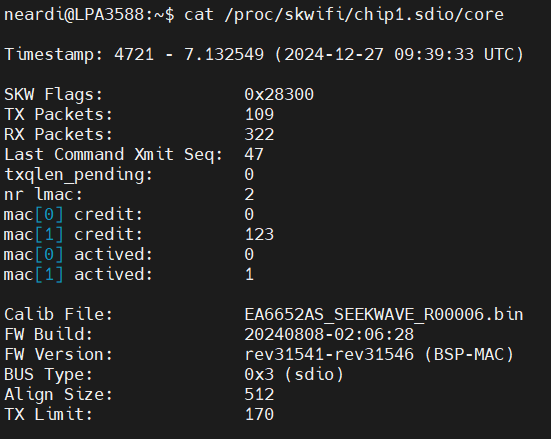
如图所示,如果驱动版本低于上图,驱动版本需要更新,更新文件链接:https://pan.baidu.com/s/16UezcKZuSnldmPUkVu1NtQ?pwd=ldkj
将文件移动到设备后,
将3588-ko中的文件替换到/system/lib/modules文件夹内;
将SDIO-Firmware中的文件替换到/lib/firmware文件夹内;
然后重启设备,WiFi驱动版本如下;
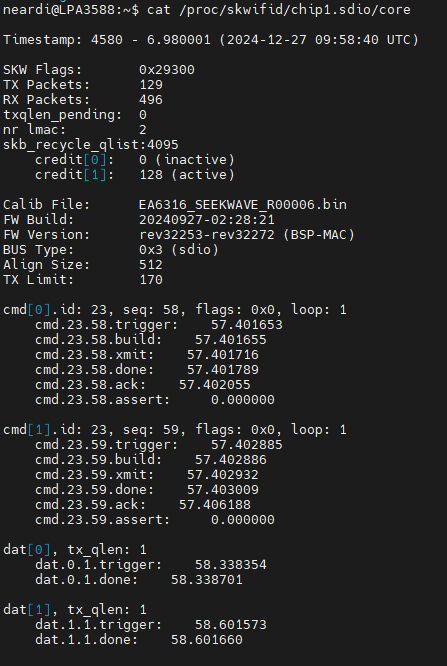
这个时候去连接蓝牙可能会报以下错误:
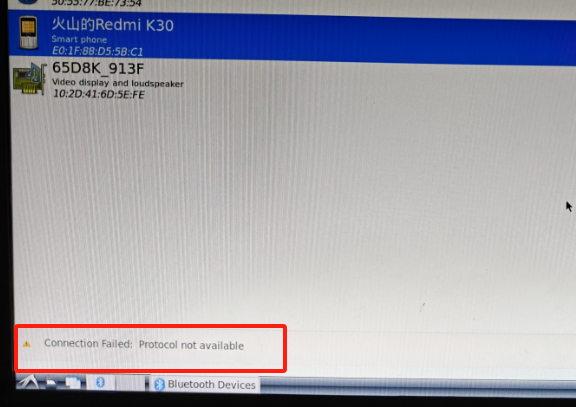
这个时候需要:
- 确保连接蓝牙天线
- 安装蓝牙profiles:
sudo apt update
sudo apt install pulseaudio pulseaudio-utils pavucontrol pulseaudio-module-bluetooth
- 配置蓝牙profile:
sudo vim /etc/bluetooth/main.conf
找到[General]添加如下内容:
[General]
Enable=Control,Gateway,Headset,Media,Sink,Socket,Source
如果有两行Enable=Control,Gateway,Headset,Media,Sink,Socket,Source注释一行,留一行就可以了,然后重启设备就可以连接设备了。