1、申请SDK
发送邮件至[support.neardi.com]。
2、配置 Buildroot
#进入Buildroot 源码目录中
cd Neardi-SDK/buildroot
#打开Buildroot 的菜单配置界面
ARCH=arm64 make menuconfig
在配置界面中,启用 Docker 相关的选项。一般可以在以下路径下找到 Docker 相关选项:
Package selection for the target --->
Networking applications --->
[*] Docker
[*] Docker CLI
[*] Docker Engine
[*] CA Certificates
[*] iptables
[*] iproute2
...
也可以按 / 键打开搜索框,输入关键字如 “docker”,即可查找与 Docker 相关的选项及其具体位置。
例如导航到Docker CLI:
Target packages → System tools → docker-cli
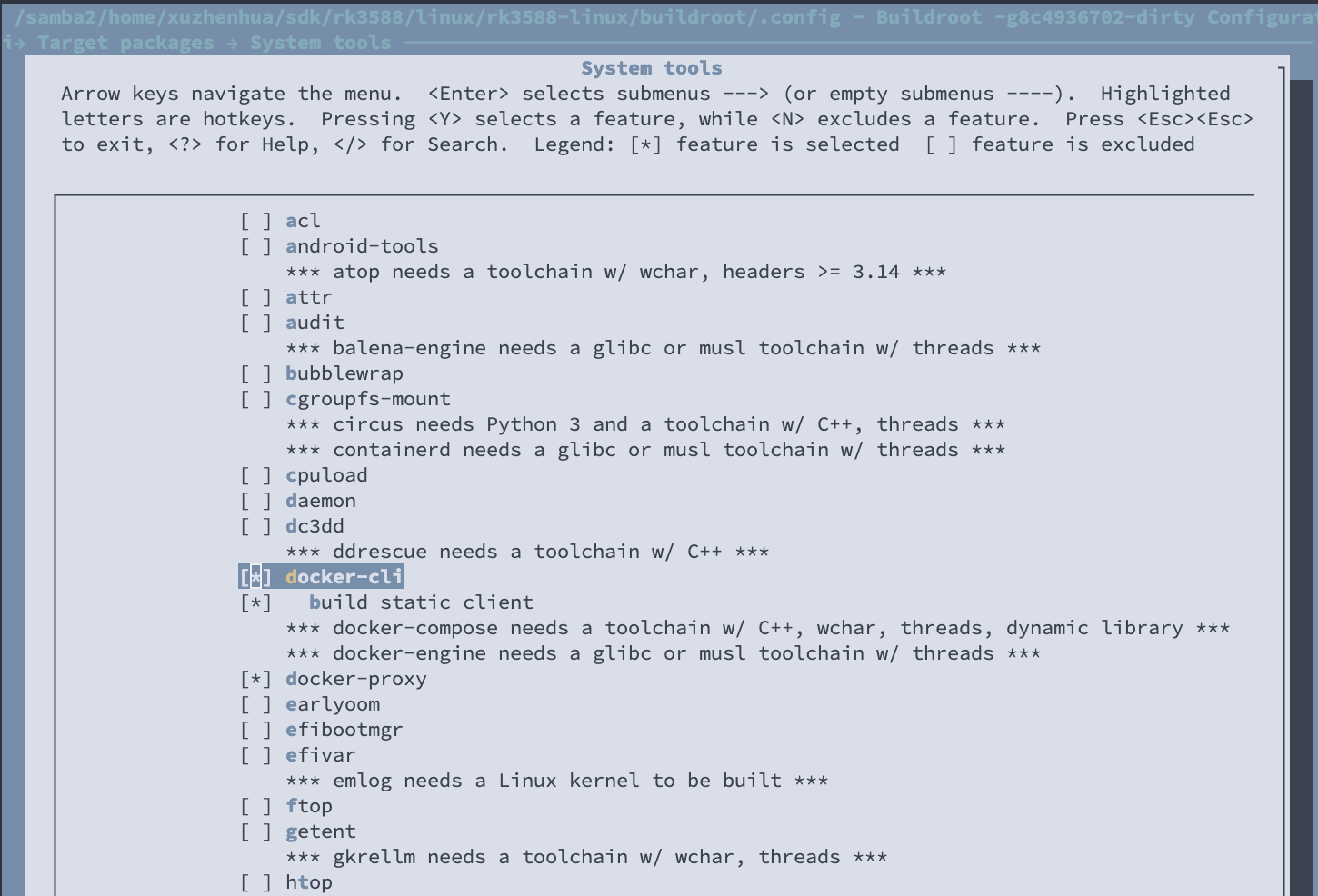
2、保存配置
保存当前配置为 defconfig 文件
make ARCH=arm64 savedefconfig
将defconfig文件中的配置拷贝到configs/rockchip_rk3588_defconfig文件中。
若嫌自己配置麻烦,忽略以上 menuconfig 配置直接合入以下补丁:
3、编译 Buildroot
Buildroot固件较小,此次直接编译完整固件
./build.sh
4、重新烧录固件
烧录参考neardi wiki资料
5、验证 Docker 安装
在设备上运行 Docker,验证是否正确安装并能够运行 Docker 容器
docker run hello-world
若配置正确,会看到如下输出:
root@RK3588:/# docker run hello-world
Unable to find image 'hello-world:latest' locally
latest: Pulling from library/hello-world
478afc919002: Pulling fs layer
docker: error pulling image configuration: Get "https://production.cloudflare.docker.com/registry-v2/docker/registry/v2/blobs/sha256/ee/ee301c921b8aadc002973b2e0c3da17d701dcd994b606769a7e6eaa100b81d44/data?verify=1725976979-3TMjoSS9VtAdKf4OFM84XahvY%2Fs%3D": read tcp 192.168.1.79:54304->104.16.99.215:443: read: connection reset by peer.
See 'docker run --help'.
root@RK3588:/# docker run hello-world
Unable to find image 'hello-world:latest' locally
latest: Pulling from library/hello-world
478afc919002: Pull complete
Digest: sha256:53cc4d415d839c98be39331c948609b659ed725170ad2ca8eb36951288f81b75
Status: Downloaded newer image for hello-world:latest
Hello from Docker!
This message shows that your installation appears to be working correctly.
To generate this message, Docker took the following steps:
1. The Docker client contacted the Docker daemon.
2. The Docker daemon pulled the "hello-world" image from the Docker Hub.
(arm64v8)
3. The Docker daemon created a new container from that image which runs the
executable that produces the output you are currently reading.
4. The Docker daemon streamed that output to the Docker client, which sent it
to your terminal.
To try something more ambitious, you can run an Ubuntu container with:
$ docker run -it ubuntu bash
Share images, automate workflows, and more with a free Docker ID:
https://hub.docker.com/
For more examples and ideas, visit:
https://docs.docker.com/get-started/
6、测试固件
LKD3588百度网盘下载链接