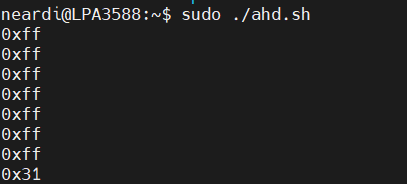直接操作寄存器来查看当前是否有接摄像头,可以直接执行以下脚本来查看当前是否有接摄像头:
#bin/bash
#ahd1
busybox i2cset -f -y 2 0x31 0xff 0x05
busybox i2cset -f -y 2 0x31 0x82 0xff
busybox i2cset -f -y 2 0x31 0xff 0x13
busybox i2cset -f -y 2 0x31 0x30 0xff
busybox i2cset -f -y 2 0x31 0x31 0xff
busybox i2cset -f -y 2 0x31 0x32 0xff
busybox i2cset -f -y 2 0x31 0xff 0x01
busybox i2cget -f -y 2 0x31 0x10
#ahd2
busybox i2cset -f -y 2 0x31 0xff 0x06
busybox i2cset -f -y 2 0x31 0x82 0xff
busybox i2cset -f -y 2 0x31 0xff 0x13
busybox i2cset -f -y 2 0x31 0x30 0xff
busybox i2cset -f -y 2 0x31 0x31 0xff
busybox i2cset -f -y 2 0x31 0x32 0xff
busybox i2cset -f -y 2 0x31 0xff 0x01
busybox i2cget -f -y 2 0x31 0x30
#ahd3
busybox i2cset -f -y 2 0x31 0xff 0x07
busybox i2cset -f -y 2 0x31 0x82 0xff
busybox i2cset -f -y 2 0x31 0xff 0x13
busybox i2cset -f -y 2 0x31 0x30 0xff
busybox i2cset -f -y 2 0x31 0x31 0xff
busybox i2cset -f -y 2 0x31 0x32 0xff
busybox i2cset -f -y 2 0x31 0xff 0x01
busybox i2cget -f -y 2 0x31 0x50
#ahd4
busybox i2cset -f -y 2 0x31 0xff 0x08
busybox i2cset -f -y 2 0x31 0x82 0xff
busybox i2cset -f -y 2 0x31 0xff 0x13
busybox i2cset -f -y 2 0x31 0x30 0xff
busybox i2cset -f -y 2 0x31 0x31 0xff
busybox i2cset -f -y 2 0x31 0x32 0xff
busybox i2cset -f -y 2 0x31 0xff 0x01
busybox i2cget -f -y 2 0x31 0x70
#ahd5
busybox i2cset -f -y 2 0x30 0xff 0x08
busybox i2cset -f -y 2 0x30 0x82 0xff
busybox i2cset -f -y 2 0x30 0xff 0x13
busybox i2cset -f -y 2 0x30 0x30 0xff
busybox i2cset -f -y 2 0x30 0x31 0xff
busybox i2cset -f -y 2 0x30 0x32 0xff
busybox i2cset -f -y 2 0x30 0xff 0x01
busybox i2cget -f -y 2 0x30 0x70
#ahd6
busybox i2cset -f -y 2 0x30 0xff 0x07
busybox i2cset -f -y 2 0x30 0x82 0xff
busybox i2cset -f -y 2 0x30 0xff 0x13
busybox i2cset -f -y 2 0x30 0x30 0xff
busybox i2cset -f -y 2 0x30 0x31 0xff
busybox i2cset -f -y 2 0x30 0x32 0xff
busybox i2cset -f -y 2 0x30 0xff 0x01
busybox i2cget -f -y 2 0x30 0x50
#ahd7
busybox i2cset -f -y 2 0x30 0xff 0x06
busybox i2cset -f -y 2 0x30 0x82 0xff
busybox i2cset -f -y 2 0x30 0xff 0x13
busybox i2cset -f -y 2 0x30 0x30 0xff
busybox i2cset -f -y 2 0x30 0x31 0xff
busybox i2cset -f -y 2 0x30 0x32 0xff
busybox i2cset -f -y 2 0x30 0xff 0x01
busybox i2cget -f -y 2 0x30 0x30
#ahd8
busybox i2cset -f -y 2 0x30 0xff 0x05
busybox i2cset -f -y 2 0x30 0x82 0xff
busybox i2cset -f -y 2 0x30 0xff 0x13
busybox i2cset -f -y 2 0x30 0x30 0xff
busybox i2cset -f -y 2 0x30 0x31 0xff
busybox i2cset -f -y 2 0x30 0x32 0xff
busybox i2cset -f -y 2 0x30 0xff 0x01
busybox i2cget -f -y 2 0x30 0x10
如果有接摄像头正常返回0x31,未接摄像头返回0xff
例如:当前接ahd8,返回如下: